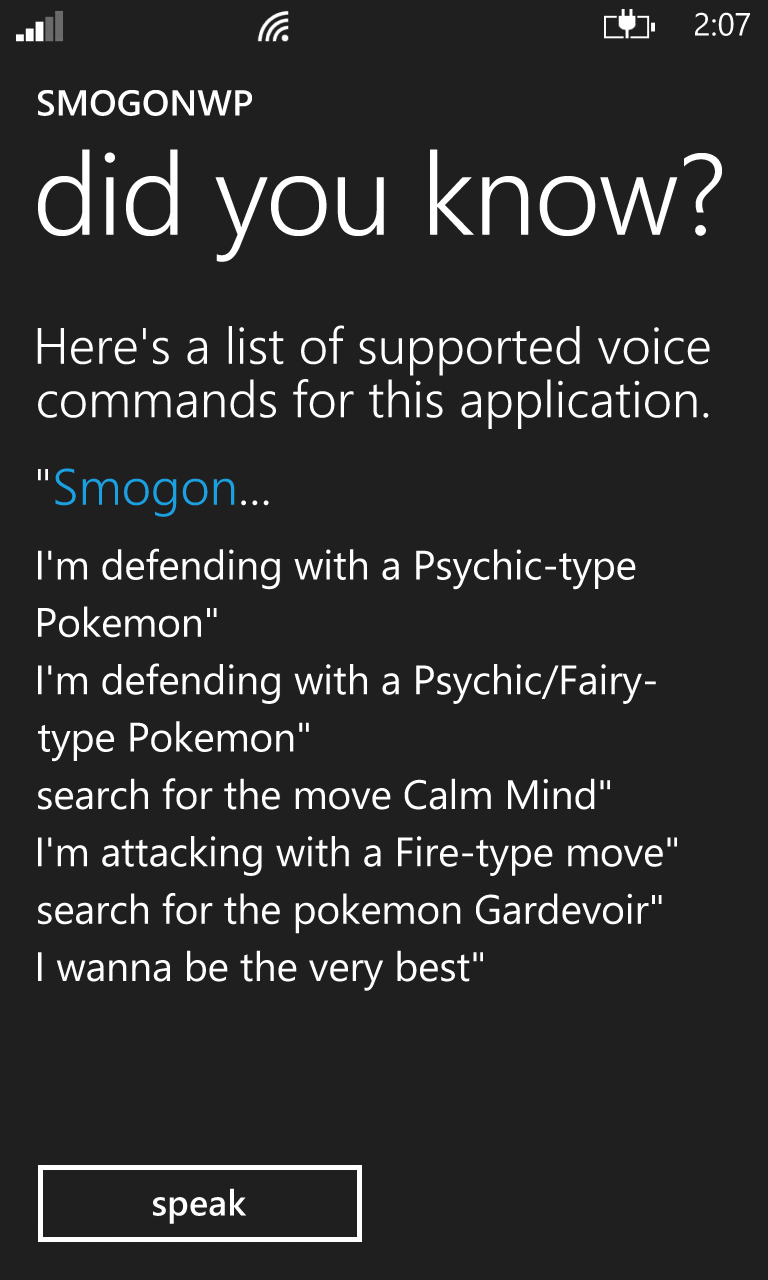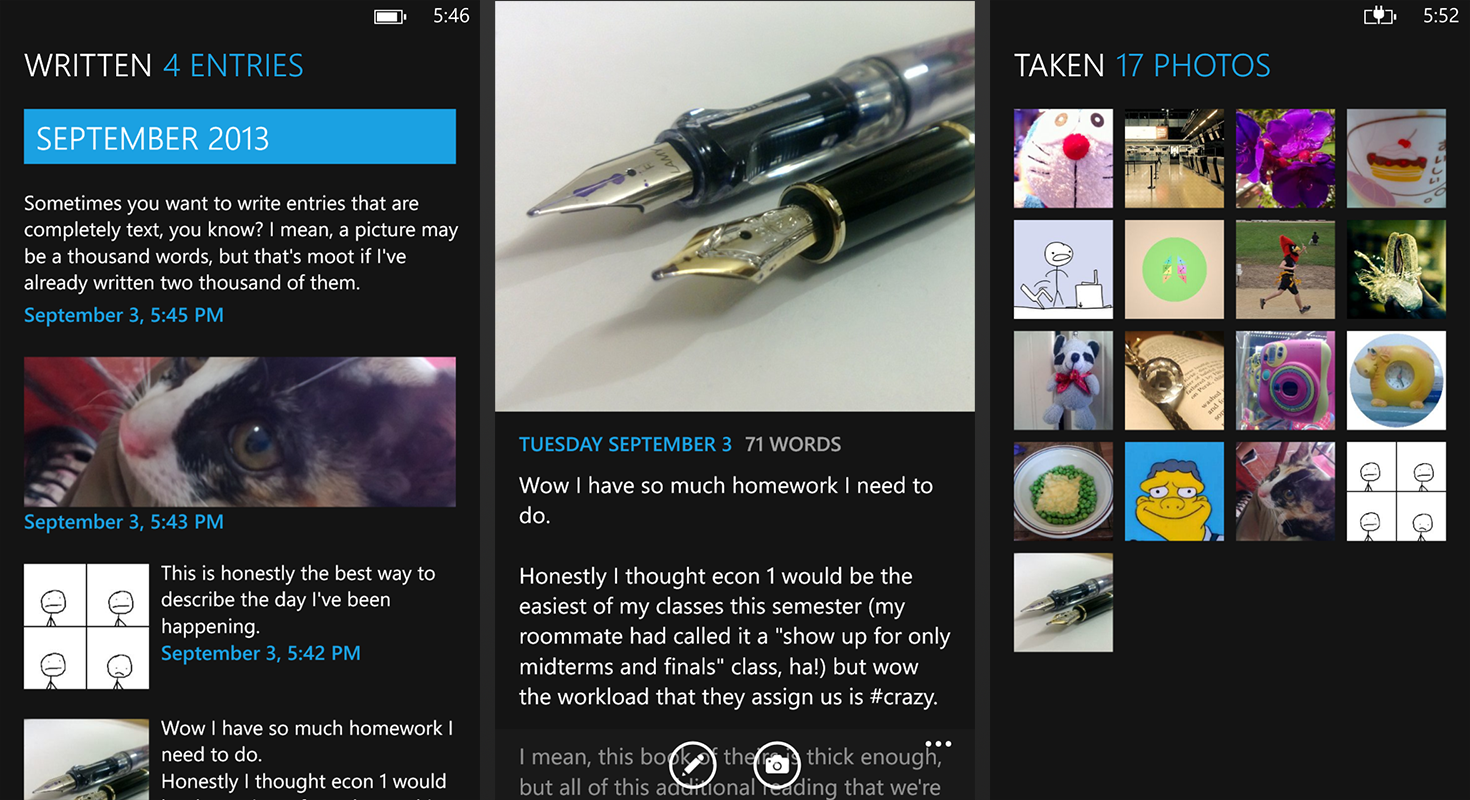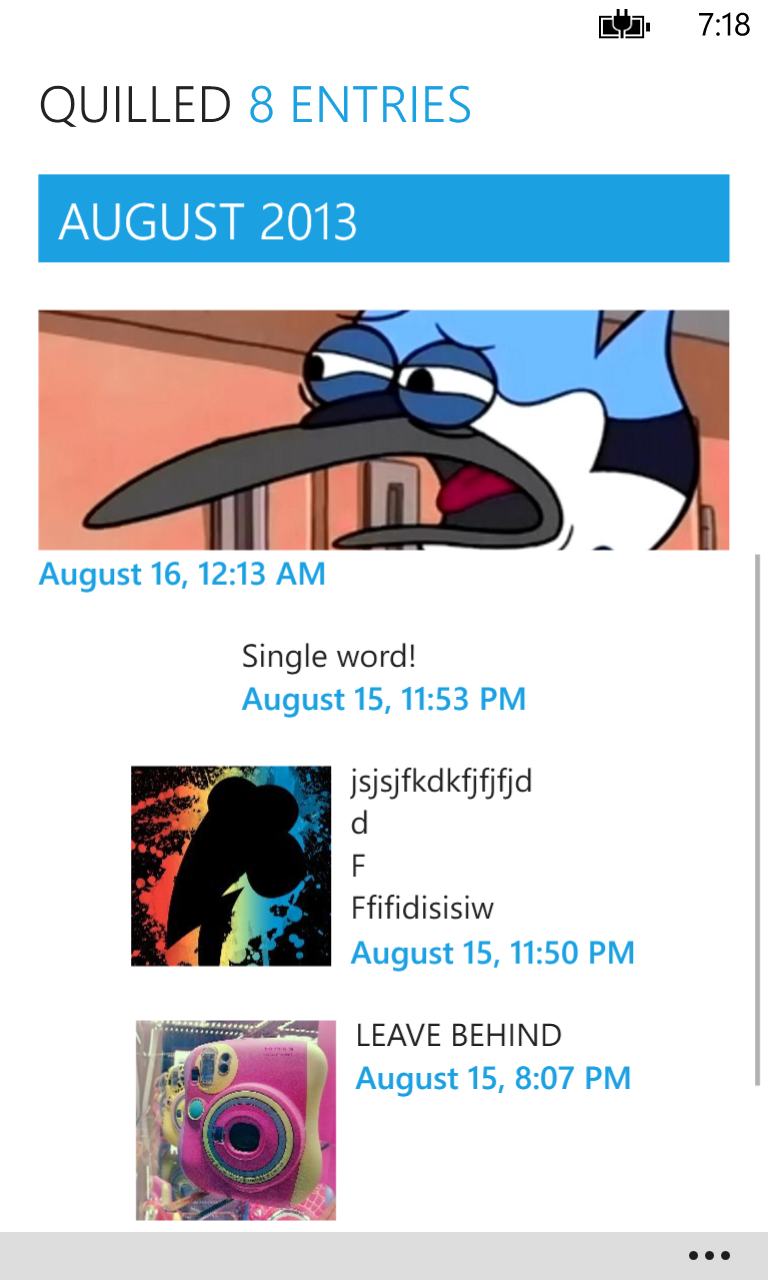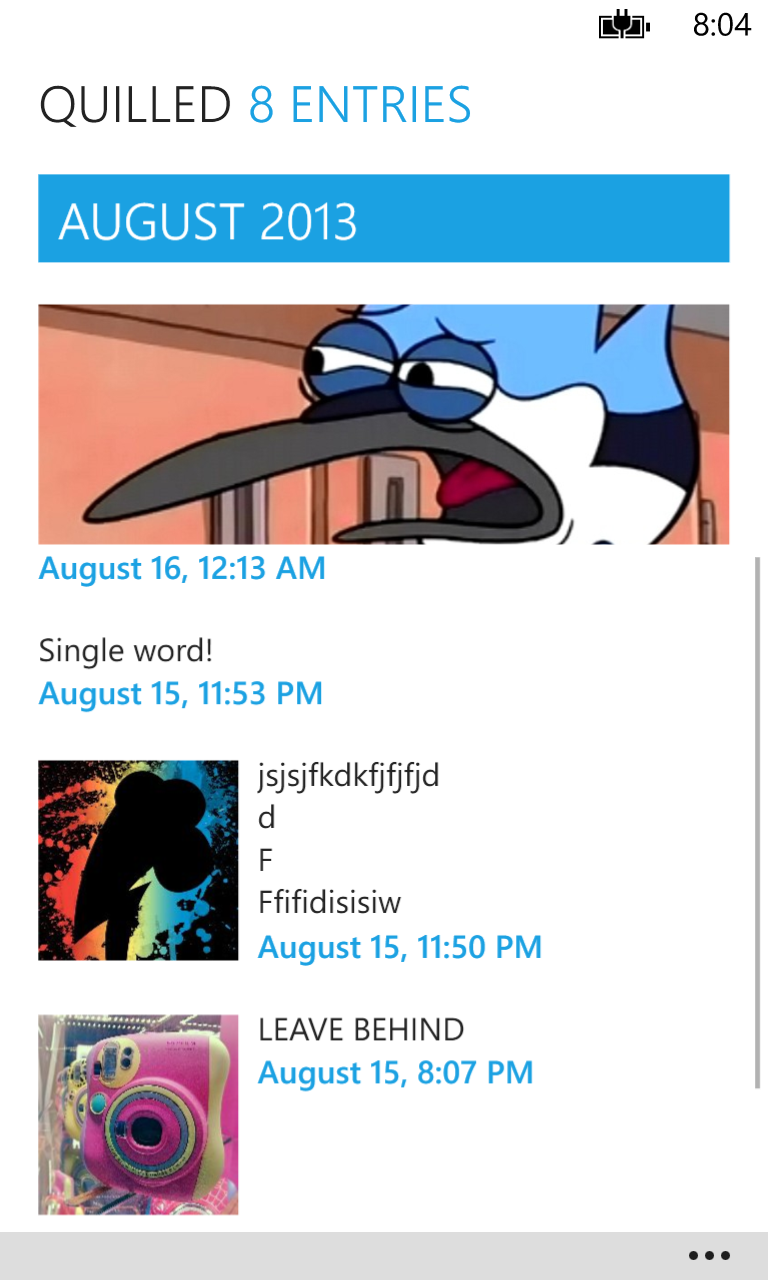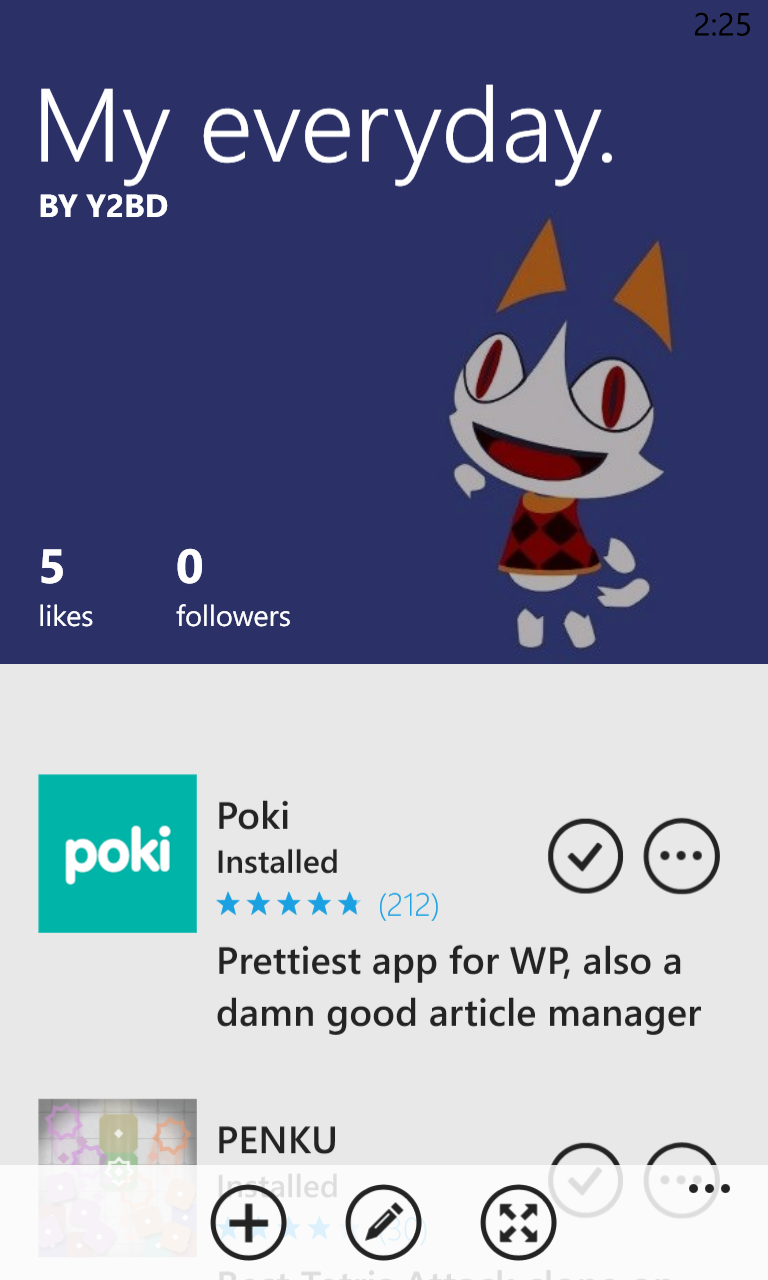
tl;dr: Here’s a commented sample project if you’re in a hurry
Windows Phone’s scrollviews have a property where if you scroll past the content area, the content is squished. Nokia’s App Social has a cool but subtle effect that takes advantage of this. If you’re looking at a recommendation list within the app and try pulling the list down, you’ll notice that the header image doesn’t scroll with the rest of the list. Instead, it scrolls slower than everything else, as well as expands to fill the space made by the squished scrollview.
If you’ve ever played with an iOS device, you should know this effect well, as it’s present in so many apps on that platform. My favorite example is probably within Day One, an awesome diary app, where within your diary entries you can set a header photo that behaves similarly.
Creating this effect on Windows Phone is certainly tricky for a variety of reasons—in fact, if you play around with App Social’s implementation, you might even catch a few glitches—but with a bit of work you can hack together something like this:
Let’s get to work! Open up VS and create a new blank WP8 project. This might work in WP7 (or even WP8.1!) but I haven’t tested it.